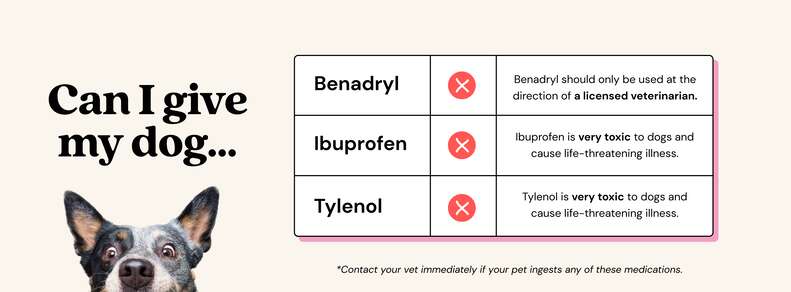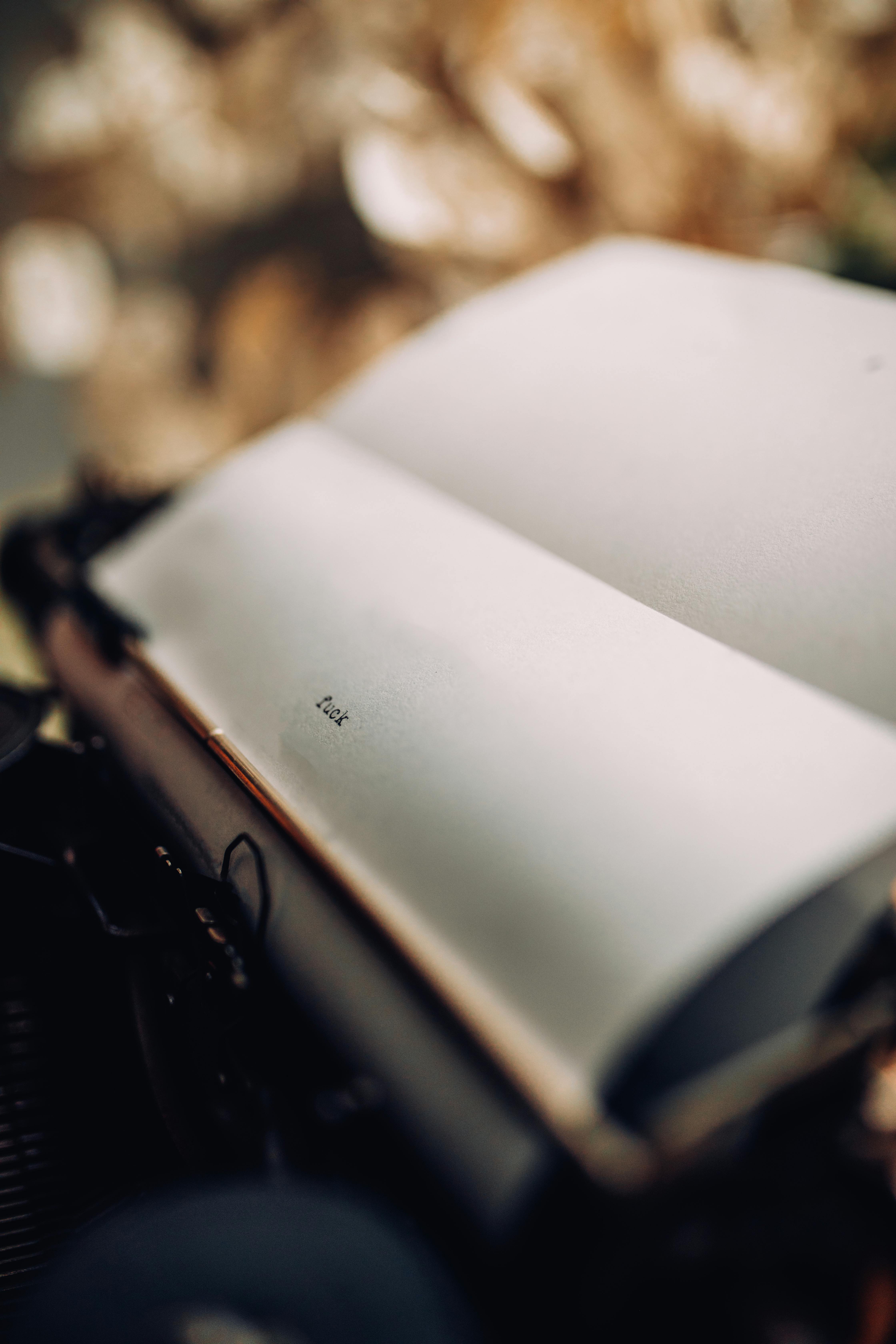How to Properly Send an Encrypted Email in Gmail 2025: Secure Your Messages

Apply Now
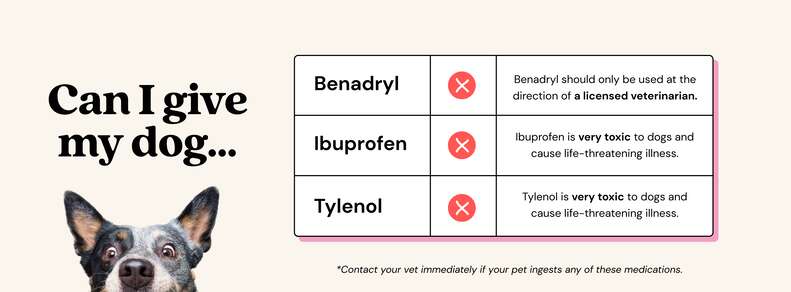
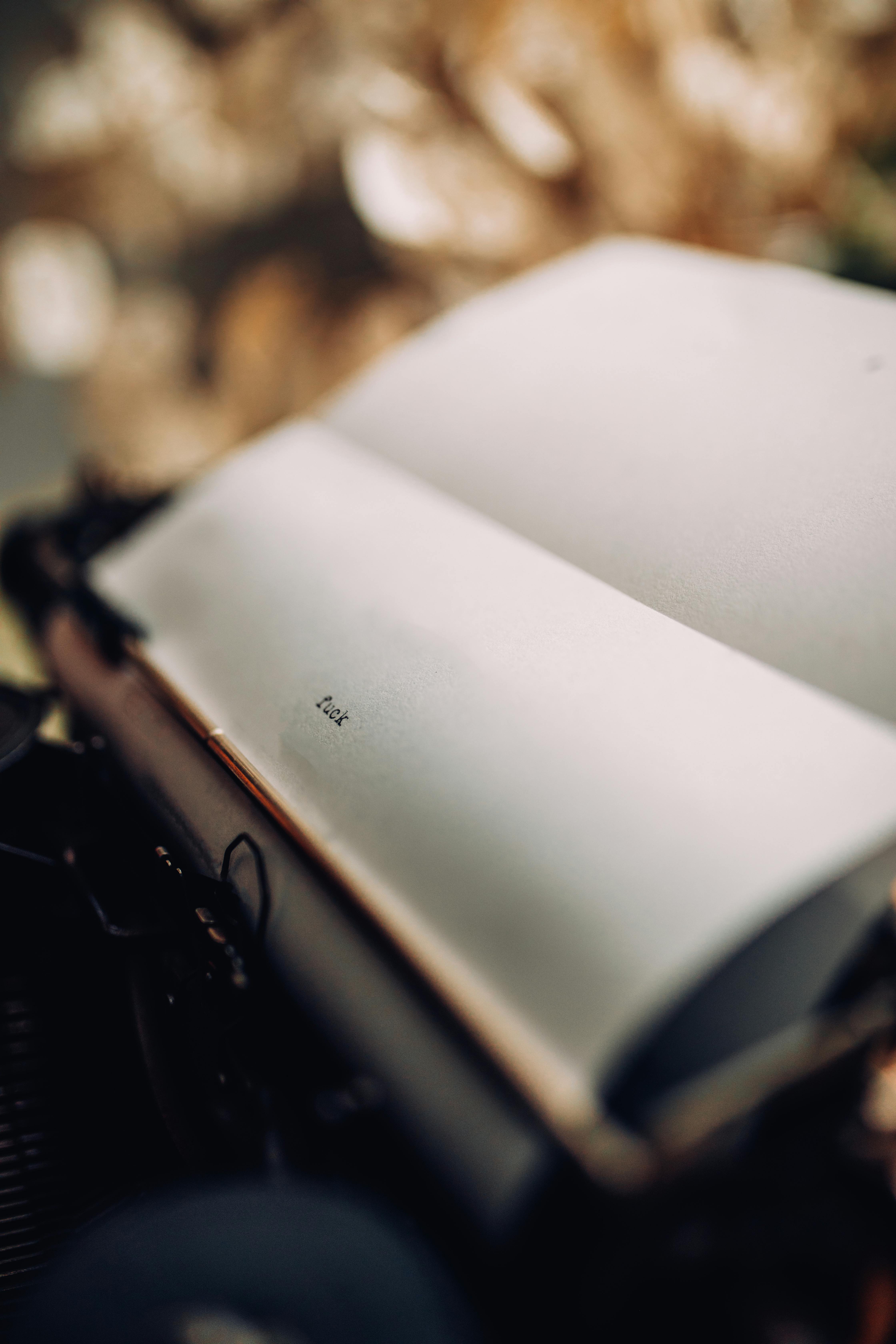
How to Properly Send an Encrypted Email in Gmail 2025: Secure Your Messages
Sending emails that are secure and private is more important than ever. As we continue to rely on digital communication for personal and professional matters, ensuring email privacy is essential. This article serves as a comprehensive guide on how to send an encrypted email in Gmail, focusing on essential techniques and tools that enhance email security. Emails often contain sensitive information, making them prime targets for cyber threats. By learning about Gmail encryption settings and practices, you can secure your communications against unauthorized access and protect your information from potential breaches. We will explore various encryption methods, such as S/MIME and PGP, emphasizing how to enable encryption and set up Gmail security features effectively. You'll discover how to configure email settings for increased security, enabling two-factor authentication, and how to verify email encryption successfully. By the end of this article, you will be equipped with the knowledge to send confidential emails in Gmail, understand the importance of secure communication, and implement best practices that ensure the protection of sensitive data. Let’s delve into this critical topic of email security and learn how to encrypt your Gmail messages effectively!Understanding Gmail Encryption Settings
Building your knowledge on Gmail encryption begins with understanding its settings. Configuring your email settings is crucial in ensuring the confidentiality of your messages. Gmail offers various encryption options, notably through S/MIME and PGP (Pretty Good Privacy).What is Email Encryption?
Email encryption is a method to encode data so that only authorized parties can read it. In Gmail, this involves using encryption protocols that secure the communication channel and protect email contents. By encrypting emails, you are essentially converting the message into a 'code,' which can only be decrypted by the intended recipient, using their unique encryption key. Implementing encryption in Gmail helps to mitigate privacy concerns and prevent unauthorized access, thus enhancing overall email security.Overview of Gmail S/MIME Settings
S/MIME (Secure/Multipurpose Internet Mail Extensions) is a widely used protocol for sending encrypted emails. To use S/MIME in Gmail, you first need to ensure that your organization’s IT department has enrolled you in it. Once enabled, you can send digitally signed and encrypted emails, providing a higher level of security. To configure S/MIME in your Gmail settings, follow these steps: 1. Obtain a digital certificate from a trusted certificate authority. 2. Install the certificate in your Gmail account. 3. In your Gmail settings, check the S/MIME settings to ensure it is active. With S/MIME, both the sender and recipient must have the respective certificates for successful communication.Enabling Two-Factor Authentication in Gmail
One of the best defenses against unauthorized access is two-factor authentication (2FA). By enabling 2FA in Gmail, you ensure that even if your password is compromised, additional authentication is needed to access your account. To enable 2FA: 1. Go to your Google Account settings. 2. Locate the Security section. 3. Enable the two-step verification option and choose your preferred method (text message, authenticator app, etc.). This setup adds another layer of security, helping to protect your Gmail account from potential security threats.Best Practices for Sending Secure Emails
Having established a foundational understanding of Gmail encryption, it's crucial to delve into best practices that further enhance your email security. These practices will help reduce risks associated with email communications and improve protection against unauthorized access.Using Email Encryption Tools
Various tools and extensions can enhance Gmail's email security. Utilizing third-party email encryption software, such as PGP or OpenPGP, can provide additional encryption capabilities that are user-friendly and effective. These tools often offer features to simplify encryption processes, enabling even novice users to encrypt email communications effortlessly. Some popular encryption tools compatible with Gmail include: - Gpg4win - Mailvelope - Enigmail By integrating these tools into your Gmail workflow, you can safeguard sensitive communications without sacrificing usability and convenience.Encrypting Email Attachments in Gmail
When sending sensitive attachments, it's vital to encrypt these files as well. Sending unencrypted attachments can expose personal data, which could lead to significant security risks. To encrypt attachments: 1. Use specialized tools to encrypt files before attaching them to your email. 2. Inform recipients about how to decrypt the files securely. 3. Use password protection features if available. This practice ensures that even if the email is intercepted, the attachments remain secured.Monitoring Email Security
Regularly monitoring your email security is crucial in maintaining strong protection against potential breaches. Gmail offers several security features, such as suspicious login alerts and regular security checkups, to help users ensure their accounts remain secure. Check your Gmail account periodically for any suspicious activity and consider reviewing your email settings to ensure all security measures are in place. Implementing email security tips, such as avoiding public Wi-Fi for sensitive communications, can further reduce the risk of unauthorized access.Protecting Sensitive Information: Strategies and Tools
To proficiently protect sensitive information, an understanding of email security essentials is necessary. Strategies and tools should be utilized efficiently to maintain the confidentiality of your communication.Using Encryption for Confidential Data
Confidential data should always be encrypted to prevent unauthorized access. Employing encryption algorithms ensures that sensitive information remains private. Always assess the sensitivity of your data and choose the most effective encryption method accordingly. Gmail’s built-in encryption along with third-party tools can provide you with multiple layers of security, ensuring that even if your emails are compromised, the contents remain indecipherable.Understanding SSL/TLS in Email Security
Secure Socket Layer (SSL) and Transport Layer Security (TLS) are protocols that encrypt the connection between your email client and your email server. Utilizing these protocols ensures that your messages are encrypted during transmission, safeguarding your data from interception. To enable SSL/TLS, check your Gmail settings to ensure SSL is activated, thereby enhancing your email security. This additional layer of encryption is critical when using Gmail on public networks.Best Practices for Email Security
Incorporate strong email security practices to create a more secure environment. Establish the following practices: - Use strong, unique passwords for your Gmail account. - Be cautious with email links and attachments from unknown senders. - Regularly update your software and browser for the latest security patches. Following these security practices can dramatically lower the risks posed by email threats and enhance protection against potential breaches.Q&A Section: Common Questions about Gmail Email Encryption
How do I verify if my email is encrypted?
To verify email encryption in Gmail, look for a small lock icon beside the sender’s email address in the composition window. If visible, your email is encrypted for secure messaging.Can I encrypt emails on mobile devices?
Absolutely! Most Gmail mobile applications now support email encryption methods, including S/MIME. Ensure your encryption settings are configured for mobile use as well.What should I do if I forget my encryption password?
If you forget your encryption password, recovery options typically depend on the software used. Check the specific tool's guidelines for password recovery, ensuring your encryption keys are correctly backed up.Conclusion
Ensuring the security of your email communications is vital in today's digital world. By implementing effective encryption methods, enhancing email security settings, and following best practices, you can significantly improve the safety of your sensitive information. Keeping up with the latest trends and updates regarding email security will empower you to manage risks efficiently and protect personal data effectively. *Remember, safeguarding your Gmail account should be a continuous effort towards achieving a secure communication environment.*